My.Scranton.Edu is Getting a Makeover
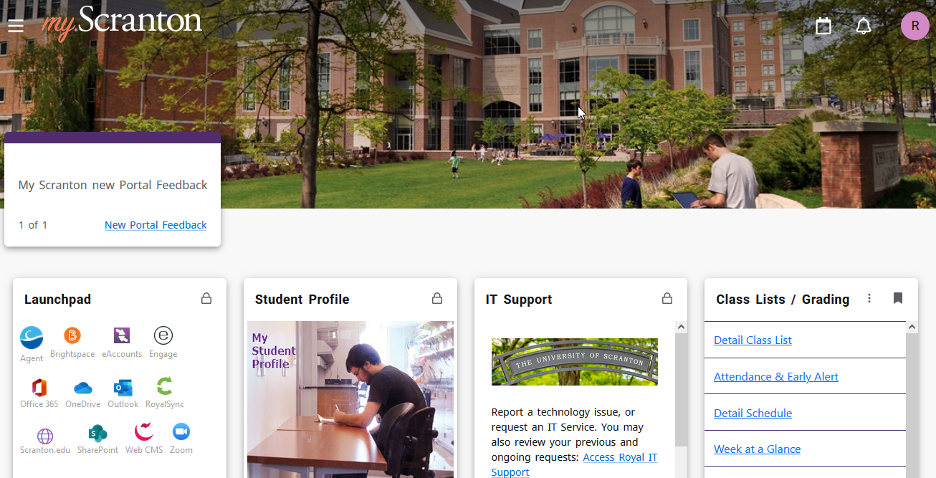
Starting Tuesday, Jan. 16, the University community will find an updated design when logging into my.Scranton.edu. This innovative design will have a more intuitive layout that will be easier to navigate. The update is necessary due to the upcoming end of support for the current design.
All are invited to get acquainted with the new design by reviewing our new-myscranton.pdf instructions.
Here are a few enhancements to look forward to:
- The fresh look consists of a set of cards created by topic. The cards will eliminate the need to click through various self-service menus. Cards are available to you based on your role as student, faculty, advisor and/or employee.
- You control the look of your home page. Apart from a small number of standard cards, you choose what cards are displayed on your home page.
- You can search for cards of interest by selecting Discover from the Menu and entering search terms.
- You can add any card displayed in Discover to your home page with the click of a button.
- Cards can be reorganized simply by dragging and dropping them on your home page.
- You will receive a notification when new cards are made available to you. Cards in Discover can be displayed in alphabetical order or by most recent cards.
- The innovative design includes a My Favorites card which allows you to add the links you use most often.
If you have any questions, please contact the Technology Support Center at 570-941-4357 or techsupport@scranton.edu.






